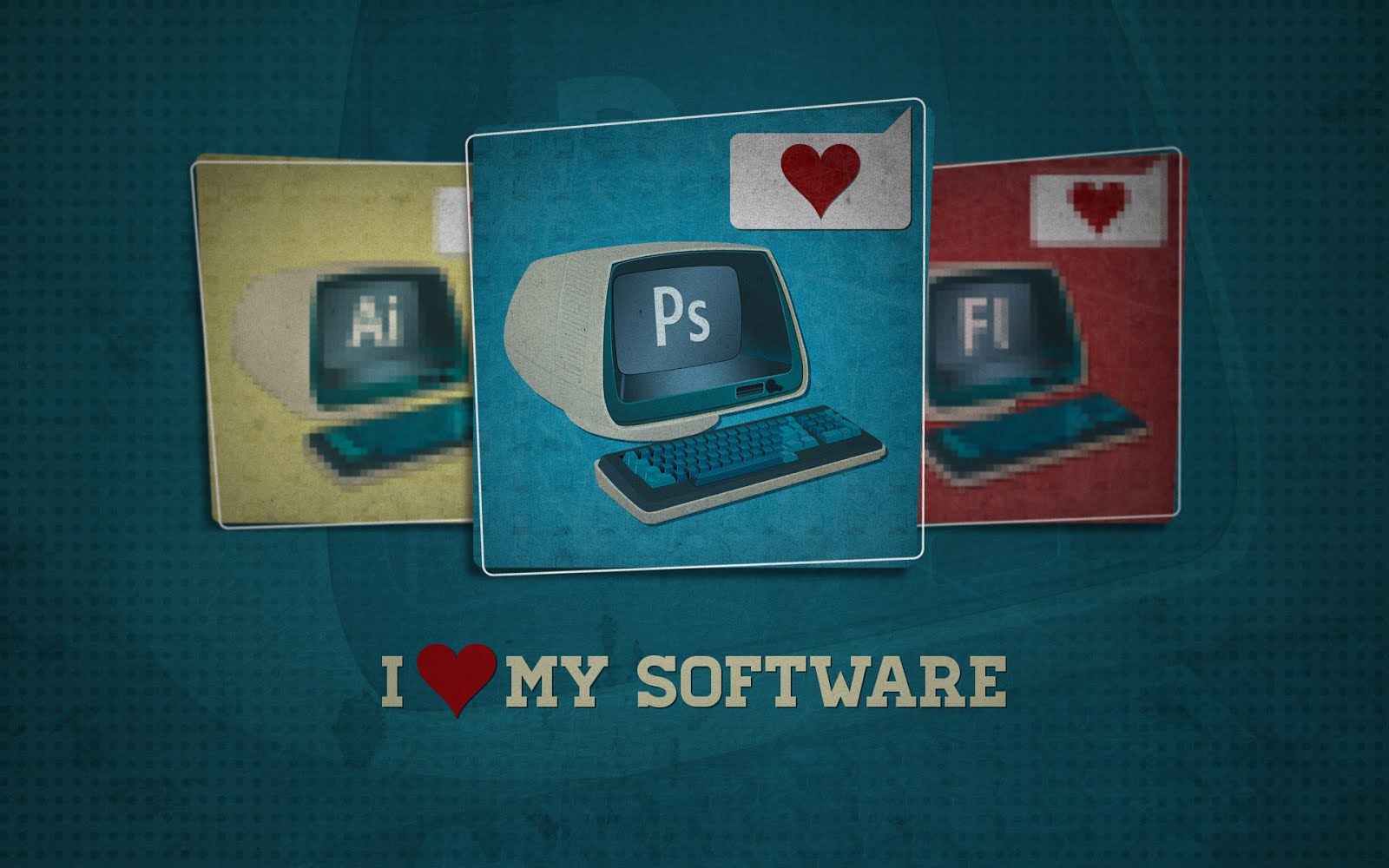
A program is like a recipe. It
contains a list of ingredients (called variables) and list of direction (called
statements) that tell the computer what to do with the variables. The variable
can represent numeric data, text or graphic images.
Software can be categorized as system software and application software.
1. System
software:
-
System
software consists of several programs, which are directly responsible for
controlling, integrating and managing the individual hardware component of a
computer system. System software makes the operation of a computer system more
effective and efficient. It helps the hardware component work together, and
provides support for the development and execution of application software.
System software consists of low level programs that interact with the computer
at very basic level.
System software includes:-
a. Operating system: -
Operating system
is the first layer of software loaded into computer memory when it starts up.
Operating system is the most common programs that run on a computer system.
Every general purpose computer must have an operating system to run other
program. Operating system perform basic tasks such as taking input from
keyboard, sending output to display, controlling peripheral devices, etc. In
addition the operating system ensures that different programs executing at the
same time do not interfere with each other. In simple we can say that the
operating system organizes and controls the hardware. Examples of operating
system are:-
Windows,
DOS, Linux, MAC, Unix, etc.
The
basic function of operating system are:-
1. Process
management
2. Memory
management
3. File management
4. Security
management
5. User
interface
6. Device
management
b. Device
drivers:
-
Device
driver are system program, which are responsible for proper functioning of
device. Every device has a driver program associated with it for its proper functioning.
Whenever a new device is added to the computer system, a new device driver must
be installed before the device is used. A device driver is not an independent
program; it assists and is assisted by the operating system.
c. Language
translator:- Language
translator is a program which convert programming language into machine
language i.e., 0s and 1s that the computer can able to understand.
d. System
utility:
-
These programs
perform day to day task related to the maintenance of the computer system. They
are small program having specific task to perform.
Some system utility programs are:-
a. File
management
b. Data
recovery
c. Backup
d. Disk
management
e. Firewall
f. Disk cleanup
e. Command Interpretation: -
It is also
known as command interpreter. Command interpretation module of an operating
system provides a set of commands using which the user can give instruction to
the computer for getting some job done by it. Commands supported by command
interpretation module are known as system
calls. When the user gives instruction to a computer by using these system
calls, command interpreter takes care of interpreting these commands and
directing the computers resources to handle the user’s request. Command
interpreter provides a users interface to hide hardware details of a computer
from its user.
Two types of user interface supported by various operating systems
these are as follows:-
1. Command line interface: -
User
gives instruction to the computer by typing the commands.
2. Graphical user Interface (GUI):-
User gives
command to the system by selecting icon or menu item displaying on the screen
with the use of point and draw device.
2. Application
software:-
Application
software is a set of one or more program designed to solve a specific problem
or do a specific task. Application software is developed on system software.
The program include in application software package is called application
program.
Some
common known application software are:-
a. Word-processing
software:
-
Word
processing software used to compose, format, edit and print electronic
documents. Word processing is one of the earliest applications for office
productivity and personal computer. It involves not only typing, but also
checking the spelling and grammar of the text and arranging it correctly on the
page. A verity of different typeface is available for a verity of effects. It
is possible include pictures, graphics, charts and other things within the text
of the documents .it also allow for changes in margin, fonts and color. Now days
virtually all personal computers are equipped with a words processing program.
Examples of some will know word processing is Microsoft word and word perfect.
b. Spreadsheet
software:
-
One of the first commercial uses of computer
was in payroll and other financial records, so the program were designed to
generate reports in the standard “spreadsheet” formats bookkeepers and
accountants use. A spreadsheet application is the rectangular grids, which
allow text, number and complex function to be entered into a matrix of thousand
of individual cells. The spreadsheets provide sheet containing cells each of
which may contain text and /or number. Cells may also contain equations that
calculate result from data placed in other cell or series of cell. A simple
example might be color of number totaled in single cell containing an equation
relating to that column.
Spreadsheet software are used predominantly for accounting a
other numerically based task , because financial and mathematical data
and analysis are often managed in a tabular style , with columns of financial
figure being manipulated and that
influencing other data computers
Microsoft excel and lotus
1-2-3 are example of spreadsheet applications
c. Presentation
application: -
A presentation
is a means of assessment, which requires presentation provider to present their
work orally in the presence of an audience. It combines both visual and verbal
elements. Presentation software allows the user to create presentation by
producing slide or handouts for presentation of projects. Essentially, such
computer programs allow user to create a verity of visually appealing electronic
slides for presentation. Microsoft power point is one of the most famous
presentation software.
d. Database
management systems: -
Database
management system is a collection of computer program that allow storage,
modification and extraction of information from a database in an efficient
manner. It supports the structuring of database in a standard format and
provides tools for data input, verification, storage, retrieval, query and
manipulating. When such software is used, information system can be managed
more easily as the organisations information requirement change. New categories
of data can be added to the database without disrupting the existing system. It
also controls the security and integrity of database from unauthorized access.
FoxPro and oracle are database management system.
e. Personal
assistance package: -
Personal
assistance package allow individuals to use personal computer to store and
retrieve their personal information, as well as to plan and mange their
schedules, contacts, finances and inventory of important items.
for detailed information download PDF
downloading servers are below
server 1 [media fire]







No comments:
Post a Comment